Disclaimer: As a member of the HP Smart Mom Panel I received a this product complimentary to try and share my honest review. All opinions are my own. Affiliate links are included in this post.
So, I have a thing for cameras of all shapes and sizes!
More so, I’ve always had an obsession with capturing memories. My family may tell you I’m just trigger happy, but I love the idea of looking back at photos when I’m in my golden years reminiscing about the good ol’ days with my family.
Can you relate?
Our family is having so much fun exploring the many ways we can use the HP Sprocket 2-in-1 mobile camera and printer to make and share memories. Since we got it, we’ve been taking it everywhere we go.
I thought I’d go ahead and share what we’ve experienced so far. Let me know what you think.
What You’ll Love
Easy setup + ready to use. After unboxing our HP Sprocket 2-in-1 the kids we excited and eager to test it out. The camera/printer duo comes with a charging cord that looks extremely durable, a wrist band, and a 10 pack of Zink photo paper that also doubles as stickers! What? So you can literally stick your memories wherever you want to. All we had to do was connect the wristband, charge it up, and play!

Kid-friendly. I love that Pinky (8 years old) and the Little Man (4 years old) were able to figure out how to use the camera right off the bat. After setting up the app on my iPhone we started to take photos both using the app and on the 2-in-1 device. They loved watching the photos come out just like magic.
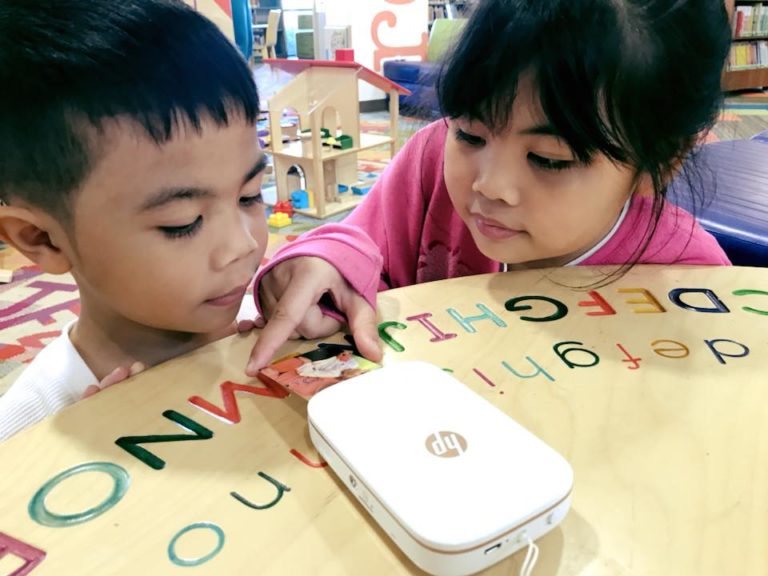

Did you catch that I said the photos are also stickers? Pinky immediately placed one on her school binder.
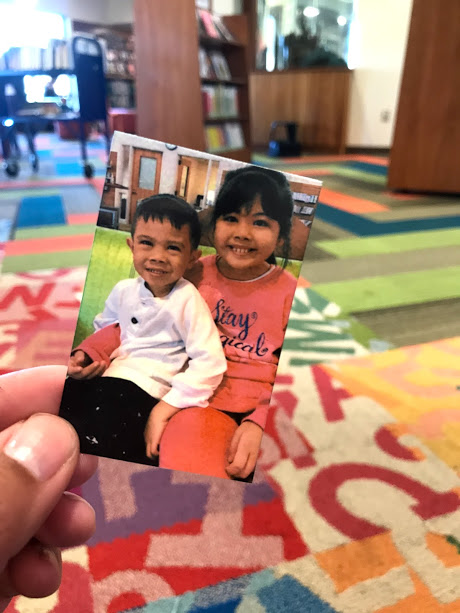
Pleasantly Portable. The Hp Sprocket fits right in the palm of your hand. It’s about the size of my iPhone, and hello it prints on demand!
In-App Features. The app allows you to add additional layers and also provides a photo booth setting where you can take 4 photos right after the other in one sitting. I have yet to figure out how to use this, but you bet it’s going to be fun. You can also customize your photos before you print them, and share them on your favorite social media platforms.
Room for Improvement
Now, although I love the HP Sprocket 2-in-1, I think the next version(s) have a chance to be even better. Here are a few areas I think the product can improve.
Photo Quality. Granite the photo quality is not the very best; it’s more for instantaneous fun and I can see myself and my family having a lot of fun with it. It’s all about the memories, instant access, and completing the project with this product.
I want to say the quality of the photos came out better when taken on my phone as opposed to when taken on the actual camera, but I’m still playing around with it.
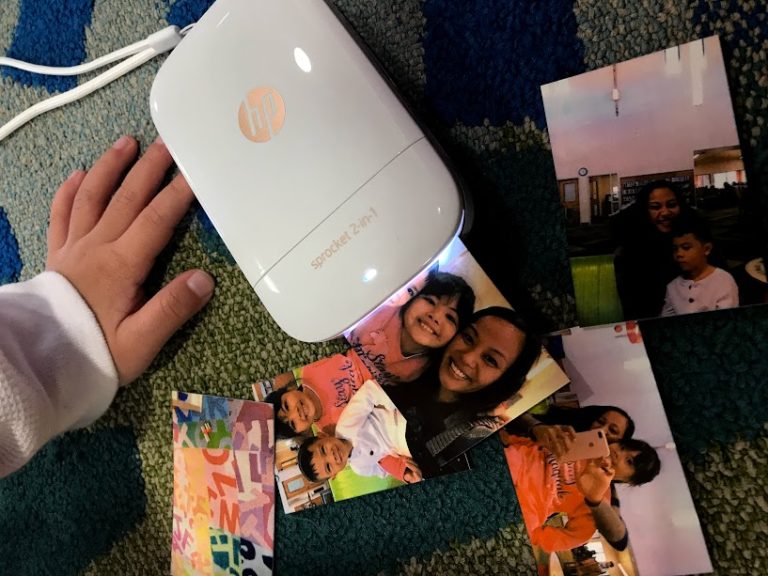
Viewfinder. I find it a little tricky to take photos on the camera itself. As I mentioned the quality of the photos seem to be better when taken on my iPhone. But for some reason, no matter how hard I try to get what I want within the frame it just doesn’t seem to come out as I see it in the viewfinder. I’m still playing around with it. Just make sure you have enough space to get the subjects you want in the photo.
Tips + Ideas for How to Use Your HP Sprocket 2-in-1 Camera + Printer Duo
Auto Save. Make sure your mark that you want your photos from the app to auto save to your camera feed so you don’t lose anything special. I made that mistake right away.
Protect Your Memories + Your Camera. The device doesn’t come with a case, so consider purchasing one to make sure you keep your camera/printer duo protected so you can use it for as long as you can. Here’s a pretty one we found online. Also, be sure when your photos come out you carry it from the sides and try not to get your fingerprints all over the image.
Have Good Lighting. Although this camera has a flash, I found that the more light you have, the better your images will be. This is a general rule of photography, but it’s worth to note here since you have a limited amount of film.
Get Your Craft On. I think the Sprocket is perfect for scrapbooking projects, crafting, and especially for creating your dream boards. Get creative!
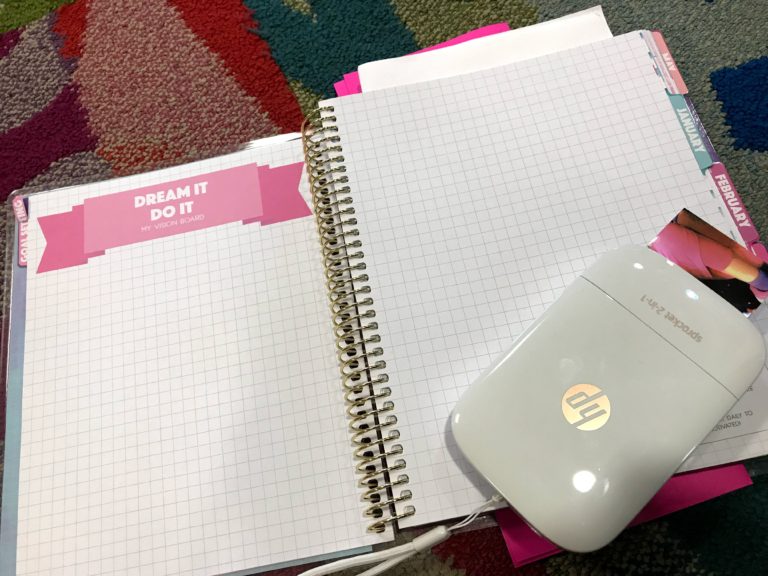
Fun for Events. I can totally see myself using this at events, perhaps as a way for people to take their photos and sign a guestbook, or passing it around just for the fun of it. Because you can connect to the device via Bluetooth, your guests can snap photos and print from their phones.
The Sprocket in my eyes does the job, it does as it’s promised. I love that we you can take fun photos, print them immediately and stick them anywhere. The photo paper is made of Zink so there’s no need for an ink cartridge, which I must say blew me away.
I look forward to exploring the many ways we can use our HP Sprocket to capture and store special memories.
If you own an HP Sprocket 2-in-1, how do you use it to make memories. And, if you don’t do you want one?
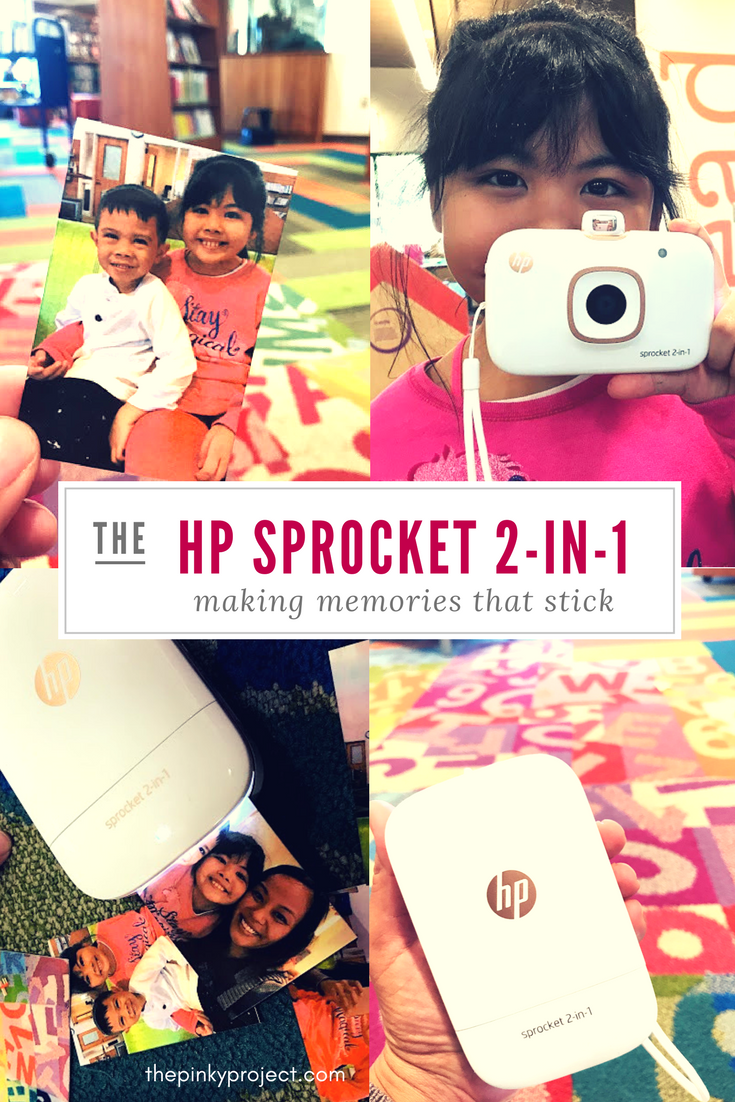
Thank you HP for creating and sharing this product with us.

