We partnered with Filterized to show you how fun and easy it can be to get your own personalized Snapchat Geofilter up and running. We received a complimentary filter for personal use. Affiliate links are included in this post. All opinions are our own.
After my sister’s lingerie bridal shower Mama D, one of the bridesmaids, had to run out to attend her cousin’s Quinceañera. In case you don’t know, a Quinceañera is a Hispanic tradition for celebrating a girl’s 15th birthday! It’s a rite of passage! It’s a big deal. Anyway, back to my point. Mama D sent us a screenshot of her cousin’s personalized Snapchat Geofilter. So, of course she suggests we get a filter for the bachelorette party! We had no idea where to begin, but it was on our to-do list to figure it out.
Not long after that I got a notification on Instagram letting me know that @Filterized started following me. Like any curious Instagrammer I visited their account to learn more. Low and behold, they specialize in building professionally designed Snapchat On-Demand Geofilters. It was the perfect match! The rest is history!
What is an On-Demand Geofilter, anyway?
Snapchat now allows individuals and businesses alike to create their own “stamps” through custom On-Demand Geofilters. Geofilters are location-based overlays that users can apply to their Snaps. You know, the pretty images you can add on top of your pictures? The ones you find by swiping your screen from left to right. You know what I’m talking about! Now, you can purchase or create your very own, however you must follow Snapchat’s submission guidelines. And since it is a location-based feature you’ll need to know the address of your event including the date and time. Snapchat charges approximately $5 per day with a coverage of 25,00 square feet. That means, your Geofilter will appear within a certain location for a certain period of time. Set up is a bit of a process, but it’s laid out step-by-step for you.
You’ll need to create an account once your Geofilter is ready for submission. You can do that here and use your Snapchat username and password to login.
Here’s what ours looked like. Keep reading to find out how you can get your own too! They’re super fun.
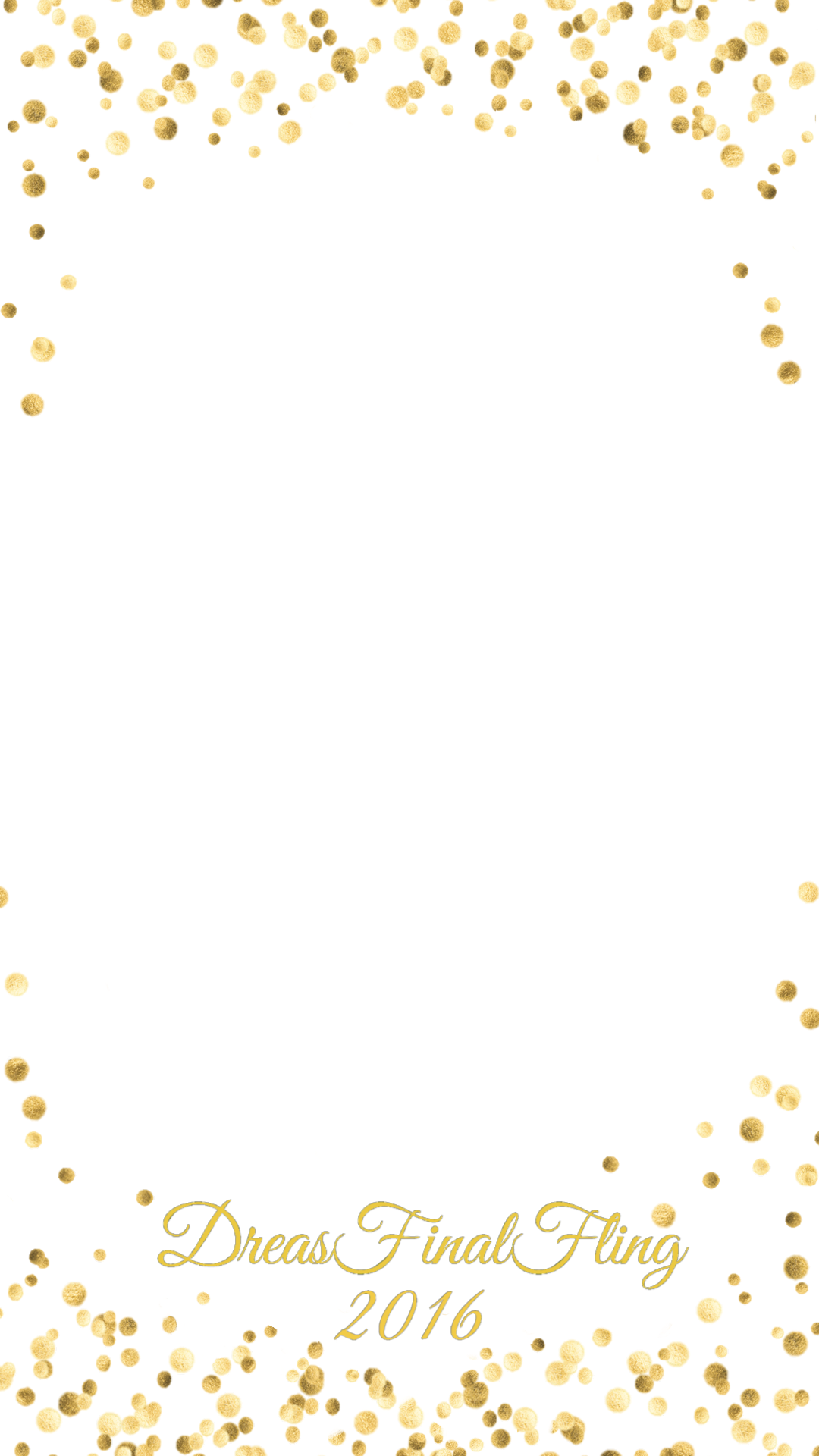
Filterized focuses solely on designing and creating your Geofilter. You’ll be responsible for submitting and setting it up with Snapchat, but more on that later.
3 Reasons to use Filterized
1. You’ll get a professionally designed, custom Snapchat Geofilter. For those of us who are design challenged, hiring someone to create a Geofilter will be the best way to go. If you don’t have access to or are not familiar with Photoshop you might want to leave the designing to the pros. There are certain specifications and file types that Snapchat needs in order for your Geofilter to be approved; Filterized creates your design with these specs and restrictions in mind. Look out for their templates coming soon!
2. You’ll have your design ready within 24 hours. Filterized was great about getting my design to me quickly. I gave a detailed description of what I needed and shared some samples via email and got exactly what I wanted within a day. This was great for me since I hadn’t gotten around to researching Geogilters until the week of the bachelorette party. Plus I had to make a few changes, and with the quick turnaround I was able to get things done in time…speaking of changes.
3. You have unlimited amount of revisions. Filterized offers an unlimited amount of revisions. You probably don’t want to go back and forth too much for your own sanity so my best advice is to be as detailed as possible when describing your design. The great thing about the unlimited revisions is that you don’t have to worry about being charged for each change. When designing make sure you are aware of Snapchat’s design restrictions and submission guidelines as mentioned above. For example, when creating a design for personal use, you cannot use a hashtag.
*Bonus. You get a discount code. A personalized Geofilter is an investment of $64.95. BUT when you use our discount code ANGELA15 you’ll get 15% off your order! Click here to get started.
Another important thing to remember is to make sure you order your filter at least 3 days ahead of your event to allow for Filterized’s 24 hour design turnaround and for Snapchat’s 24-48 hour approval process. The sooner the better works best here.
Making Memories with Snapchat Geofilters
Having fun and making memories is probably the most important goal for any gathering. If you’re looking for a way to spice up your next event, adding a personalized Geofilter would be a fun and affordable option. Even though Snapchat only keeps Snaps for 24 hours users are still able to download and send them to friends and family. Having a fun collection at the end of the night with your personalized Geofilter would make for a great album. It could possibly take the place of renting a full service photo booth if that’s not in your budget. You can still create your own backdrop and encourage guests to Snap in front of it in addition to creating their own stories.
As this post started off, we used our Geofilter for my sister’s bachelorette weekend, or so we planned. I had the Geofilter made and approved in time, however I realized on the first night of our festivities it wasn’t showing up. When I went into my account to troubleshoot I realized I double booked my Geofilter to run the following day. My bad, totally user error. I was embarrassed, but good news is we had it ready for brunch at Whiskey Girl! Do yourself a favor and learn from my mistake, double check you have the correct dates and time frames you want your Geofilter to run. If you’re setting this all up while the kids are running around, go back to it or have another set of eyes check your work!
Here’s our Geofilter in action! We had a lot of fun with it and I got a lot of questions about how to get one. I hope this answers most of them! Maybe we’ll get one made for the wedding!


I’ll be honest; the whole Snapchatting thing is new to me, BUT I launched an account just so I could get in on this personalized Geofilter craze. Now, I’m hooked.
Do you have an event coming up where a personalized Snapchat Geofilter would be fun? Let us know what you’d create one for and what it would look like in the comments below.


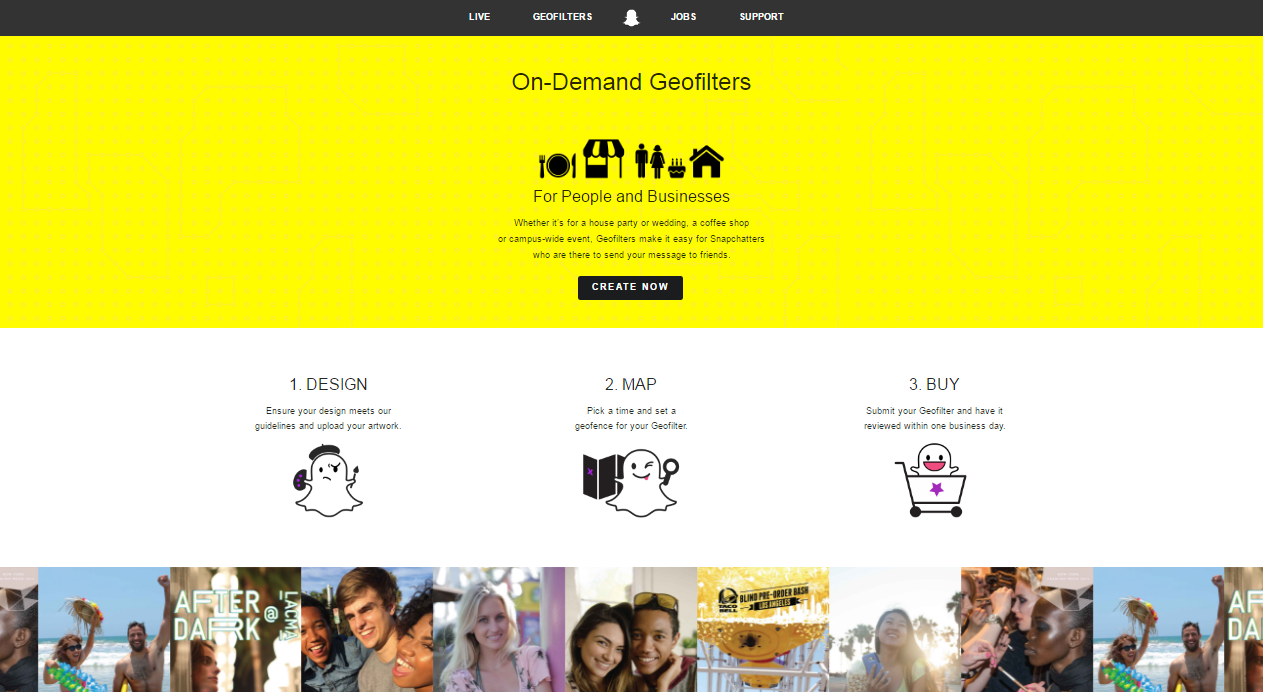
This is amazing !! I’m definitely going to use your code soon 🙂 Thanks Angela 🙂
Yay! Thanks for stopping by. I just realized this would be great for you line of work 😉 and of course for personal use!
I didn’t even know you could get personalized geofilter!! How fun!! This would be great gift for my friend’s upcoming wedding!
Michelle, that’s a great idea! I think in our day and age a personalized Snapchat Geofilter would be a great wedding or birthday gift. Make sure to take advantage of the discount code ANGELA15 if you decide to go with Filterized.
What a cute idea to personalize pictures from an event! Awesome!
Yes! We had so much fun with it Lora. I think it’s a great addition to any event or party.
Okay, I totally need this for my sister’s shower!
Smitha recently posted..Wednesday #GIVEAWAY Roundup – #WinAllThePrizes
Smitha! Do it!
These are so much fun! My daughter’s 5th grade promotion is coming up and what a perfect time to try this out!
They are Laura. I think that would be a great idea for a school promotion or graduation. Congrats to your family.
hi hun I’m really interested in making a geo-filter i’ve got everything pretty much set just cant find where to get transparent templates or overlays to add to mine can you please help me I want it for my nieces baptism.
Hey Vanessa, how exciting. Congratulations on your nieces baptism. If you want to make it yourself, I would use Canva.com or Picmonkey.com. I’ll send you an email to make sure you got what you needed. Thanks for reading.